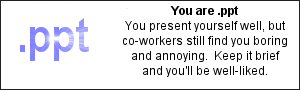50 more minutes...
Another reason to love Firefox
it's soooo cute.

Image from Natur-Lexikcon.com
Name: Red Panda
Scientific name: Ailurus fulgens
Habitat: Red Pandas are found in the temperate forests of the Himalayas and some high mountain areas of China and Myanmar (Burma).
more stuff about the Red Panda

Image from Natur-Lexikcon.com
Name: Red Panda
Scientific name: Ailurus fulgens
Habitat: Red Pandas are found in the temperate forests of the Himalayas and some high mountain areas of China and Myanmar (Burma).
more stuff about the Red Panda
Redmond, we have a problem...

The Google Desktop Search beta.
Learn more...
See it in action...
Download and Install...*
*Google Desktop search requires Windows XP or Windows 2000 Service Pack 3 and above, and you must have Administrator privileges.
Arstechnica has a brief but excellent post on how it works. Read it here
You gotta love this...
RFC 1149, and the famous implementation. For the impatient, here's a direct link to the pics of the momentous event.
And what would you do if i tell you that they're planning for a second one? Sigh... too much time in their hands....
A note for the non-techies:
i'm sorry if I have not provided any relevant introduction. Giving one would have spoiled the fun.
And what would you do if i tell you that they're planning for a second one? Sigh... too much time in their hands....
A note for the non-techies:
i'm sorry if I have not provided any relevant introduction. Giving one would have spoiled the fun.
Jeffrey Veen: Millionaires Making People Smile
Jeffrey Veen: Millionaires Making People Smile: "Artists are responsible, because for some reason we think we should be millionaires for making people smile. But I don't worry too much, because it will be over soon. There won't be a market for making people smile because kids will just do it for free."
Indexing the world, one page at a time
Google has officially launched their new service, Google print.
Here's how it works, in a nutshell:
Since Book results show up only when you search for the right keyword, it took a while before I actually saw an actual Google Print Book page.

Here's how it works, in a nutshell:
- Publishers submit their books to Google
- Google scans the books for free, and adds it to their index.
- When a user does a Google search, books that contain their search terms—will show up in the search results.
- The user can click on the book link to go to a google print page of a book
Since Book results show up only when you search for the right keyword, it took a while before I actually saw an actual Google Print Book page.

What could be better than being the man wo started Blogger?
Having a girlfriend as hot as her. :)
Evhead, the man who started blogger.
Sara, his girlfriend (the woman behind the man...)
Evhead, the man who started blogger.
Sara, his girlfriend (the woman behind the man...)
The Men
David J. Gross
Kavli Institute for Theoretical Physics, University of California, Santa Barbara, USA,
H. David Politzer
California Institute of Technology (Caltech), Pasadena, USA, and
Frank Wilczek
Massachusetts Institute of Technology (MIT), Cambridge, USA.
2004 Nobel Prize in Physics, "for the discovery of asymptotic freedom in the theory of the strong interaction"
A few notes and a Wish Item about the new Contacts
As soon as Frank's comments came in to my inbox this afternoon, I immediately noticed that my Gmail got updated too. Everything but the atom feed was there, and as I have said before, the new contacts was the best of all the updates, at least in my opinion. Here are a few comments about the New Contacts.
Now on to my wishlist item.
Live contacts search : Why did they leave this out? If you have live autocomplete in the Compose view, then there should be one in the Contacts View. Here's a possible implementation:

When there are more than one contacts matching a live query, the default action (ie a user strikes Enter) is to show all contacts matching the query. When a unique contact is found as a user types, the dropdown list will just display the matching contact and pressing Enter will go directly to that match.
One other thing: if a live search like this exists, the contact's search field will be spared from the browser's default auto-complete. Afterall, why should my Google searches be suggested when I'm looking for my contacts?
So what are your thoughts on Gmail's new features? Do you think that a live search should be added to the contacts? If yes, then suggest it to the Gmail team.
- They decided to get rid of the "Are you sure you want to delete X?" warning notice when you're deleting a contact. I like the new way of things, since Alert notices can sometimes become sooo annoying anyway(WTF? of course I want to delete my contacts! I just pressed delete didn't I?). Well, Gmail users will just become more careful in deleting their contacts according to this article.
- When I add a secondary email to a contact and then use the auto-complete feature, the secondary email doesn't show up. They should appear! They can just put it after the main email address.
Now on to my wish
Live contacts search : Why did they leave this out? If you have live autocomplete in the Compose view, then there should be one in the Contacts View. Here's a possible implementation:

When there are more than one contacts matching a live query, the default action (ie a user strikes Enter) is to show all contacts matching the query. When a unique contact is found as a user types, the dropdown list will just display the matching contact and pressing Enter will go directly to that match.
One other thing: if a live search like this exists, the contact's search field will be spared from the browser's default auto-complete. Afterall, why should my Google searches be suggested when I'm looking for my contacts?
So what are your thoughts on Gmail's new features? Do you think that a live search should be added to the contacts? If yes, then suggest it to the Gmail team.
New Gmail features!

I just checked my Gmail-users label and saw some interesting news. Some users' Gmail accounts have been updated with new features. My gmail doesn't have the features yet, but here they are, based on the conversations from the list, and arranged in increasing degree of cool factor (my own opinion of course)
- Drafts folder.
- Email forwarding (you can choose which messages to forward by using filters).
- Atom feeds for your unread messages.
- Beefed-up contacts.
I was tempted to post some screenshots but I don't want to be a spoiler. Let's just wait for the updates.
1980 all over again?

Scientists have warned that Mt. St. Helens is likely to erupt again very soon. The threat level has been raised to "volcano alert", the highest eruption risk level indicating there is a risk to life and property in the area.
[from BBC news]
Strangerhood - Made with Sims 2
The Strangerhood - a Machinima made with The Sims 2.
Season 1 just started, and the introduction video is now available for download (8 mb - quicktime version, 4.1-Windows Media version).
You can also check out their first project: red vs blue which was made using Halo. It became such a hit (they're on episode 39 now) that they got invited to the Bungie HQ at the Microsoft Campus to play Halo 2. You can read more about their visit to Bungie HQ here
Machinima: a quickly growing method of animation where people make short length films and use videogame engines for the animation instead of drawing by hand or using traditional computer animation.
Season 1 just started, and the introduction video is now available for download (8 mb - quicktime version, 4.1-Windows Media version).
You can also check out their first project: red vs blue which was made using Halo. It became such a hit (they're on episode 39 now) that they got invited to the Bungie HQ at the Microsoft Campus to play Halo 2. You can read more about their visit to Bungie HQ here
VNC babeh!
For the non-techies:VNC is a way to access a your desktop from another computer (it's actually an acronym for Virtual Network Computing, if that helps) Say you want to control Computer A from Computer B, you can install a VNC server in Computer A, install a VNC viewer in Computer B, then use the viewer (from computer B) to Connect to the VNC Server (running in Computer A).
Okay, now that i've put the geek-speak out of the table, i just discovered that KDE's Remote Desktop Client works out of the box with the Real VNC here at Oi Pinoi! Neat-o... Standards rocks! Except for a few quirks, (when switching from windowed mode to Full screen mode, i have to toggle scaling on and off first to make it work) the client worked great! The gui was simple and user-friendly, i really appreciated it's one-click way of toggling between Control and View-only mode and the presence of a simple yet functional toolbar.
Okay, now that i've put the geek-speak out of the table, i just discovered that KDE's Remote Desktop Client works out of the box with the Real VNC here at Oi Pinoi! Neat-o... Standards rocks! Except for a few quirks, (when switching from windowed mode to Full screen mode, i have to toggle scaling on and off first to make it work) the client worked great! The gui was simple and user-friendly, i really appreciated it's one-click way of toggling between Control and View-only mode and the presence of a simple yet functional toolbar.
Subscribe to:
Comments (Atom)